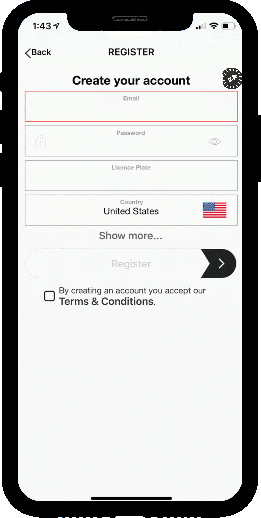CHANGE OF PLANS?
That’s ok. You have two options to extend your parking. #1 Schedule additional days HERE or #2 Use the WayToPark app.
To use the app, simply download the WayToPark app using the links below and enjoy the convenience of extending parking from afar.
- Enter ‘1423 Stelzer Road Columbus Ohio’ in the search box.
- Position the point of the “Park in Zone” icon over the purple or gray shaded area that corresponds to your parking zone. The ‘Unavailable’ message should change to ‘1160 or 1161’
- Tap the yellow section of the icon and ignore the zone boundary message.
- Create an account. If you cannot remember your License Plate #, use your 10 digit phone number instead.
- Enter the same parking spot number listed on your receipt and select the duration of extension.
- Enter your payment information and tap the black arrow to submit.
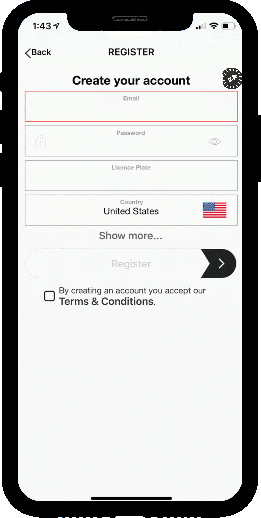
CHANGE OF PLANS?
That’s ok. You have two options to extend your parking. #1 Schedule additional days HERE or #2 Use the WayToPark app.
To use the app, simply download the WayToPark app using the links below and enjoy the convenience of extending parking from afar.
- Enter ‘1423 Stelzer Road Columbus Ohio’ in the search box.
- Position the point of the “Park in Zone” icon over the purple or gray shaded area that corresponds to your parking zone. The ‘Unavailable’ message should change to ‘1160 or 1161’
- Tap the yellow section of the icon and ignore the zone boundary message.
- Create an account. If you cannot remember your License Plate #, use your 10 digit phone number instead.
- Enter the same parking spot number listed on your receipt and select the duration of extension.
- Enter your payment information and tap the black arrow to submit.